Custom Notification Sounds
Optionally include your own custom notification sounds to specify in OneSignal and play on the user's device when the push notification is received. mp3 and wav files are supported.
You may specify your own custom notification sounds when sending push notifications. You will need to upload your custom notification sounds in the Notification Sounds option within the Push Notifications section of the app builder. Your uploaded audio files will be converted to custom_sound_1, custom_sound_2, etc rather than the source filename. The Median App Studio Build platform will convert the uploaded files to .aff for iOS and .mp3 for Android.
Using Custom Notification Sounds within OneSignal
For iOS, the filename extension must be included in OneSignal. For Android, the extension is not required.
- iOS:
custom_sound_1.aff- Android:
custom_sound_1
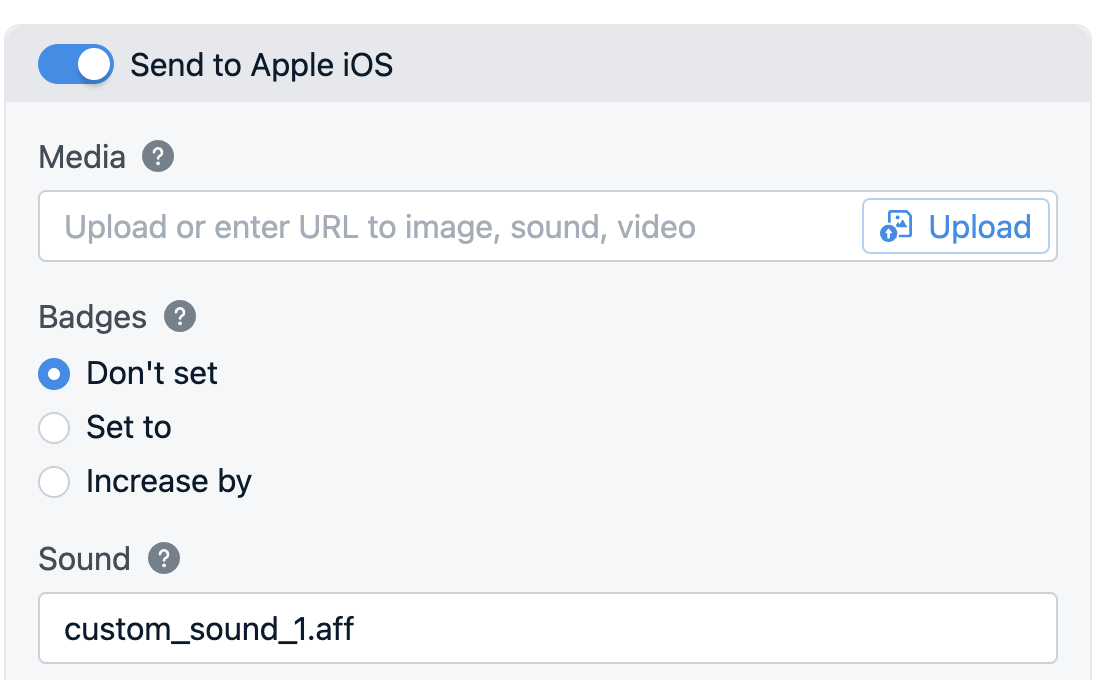
Specifying the custom notification sound extension (.aff) in OneSignal settings for iOS
Android Custom Notification Sounds
For Android Notification Categories must be set up to customize notification sounds.
Learn more at in the OneSignal documentation for Notification Sounds and Notification Channel Categories
Updated about 2 months ago