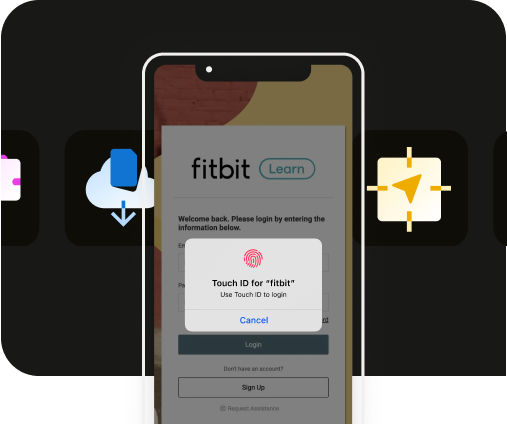How to turn your website into an Android app
How to turn your website into an Android app
Want to turn your website into an Android app quickly and efficiently? Learn more about why it’s beneficial to turn your website into an android app, which tools can help, and what features are key for a successful conversion.
Follow our handy guide and get ready to unlock your website’s full potential on the Android market with minimal fuss.
Key takeaways
- Businesses convert websites into Android apps to tap into Android’s market share, enhance user engagement with better mobile experience, and introduce new app-specific features not available on websites.
- Choosing the right conversion strategy is critical, with options ranging from DIY app builders to hiring professionals or using comprehensive platforms like Median.co. Each option boasts varying levels of customization and features.
- After conversion, it’s essential to include key functionalities, customize, and optimize for app store visibility via ASO. Integrating analytics, conducting thorough testing, and providing post-launch support will help ensure your app’s success.
Why convert your website into an Android app?

The digital landscape is changing rapidly, largely due to the influence of mobile apps.
Companies are now recognizing the benefits of converting their websites into Android apps. This transition opens up direct contact with their audience, taps into the vast market share of Android platforms, and introduces new opportunities for revenue generation.
Transforming a website into an application enhances user navigation and allows for easier integration with a variety of device features. This results in increased user engagement with native apps.
Moreover, by turning their websites into web apps, businesses can provide their customers with easy one-touch access, timely updates from their web presence, and additional capabilities that were not previously available on their websites.
Business owners are incentivized to provide more streamlined experiences associated with the Android platform. This is due to the improvements that come with the transition from a website to an Android app.
These improvements include enhanced user navigation, easier integration with device features, and increased user engagement.
The strategic move to convert a website into an Android app addresses current needs and expectations. It enhances overall usability, which is crucial for the success of any mobile-based program.
Here are the key takeaways:
- Businesses can directly engage with their audience by converting their websites into Android apps.
- The transition to apps enhances user navigation and allows for easier integration with device features.
- The conversion of websites into apps provides customers with one-touch access, timely updates, and additional capabilities.
- Business owners are incentivized to offer more streamlined experiences associated with the Android platform.
- Converting a website into an Android app is a strategic move that enhances overall usability and meets current needs and expectations.
Meeting modern user expectations
In recent years, as the prevalence of smartphones continues to rise and their capabilities expand, mobile internet usage has seen a substantial boost.
The average daily usage of mobile web by US adults, which was less than an hour in the 2010s, experienced a significant increase, reaching 3.6 hours in 2018.
This surge can be attributed largely to the growing prevalence of apps, which played a major role and saw a remarkable 90% adoption among smartphone users.
With that said, it's no surprise that a third of users aged 34 or below choose to receive push notifications. This not only enhances engagement rates but also complements the appeal of app icons, effectively guiding individuals to download these products.
Thanks to constantly evolving advances in software innovations designed specifically for handheld devices that power our online lives, the bar for customer satisfaction these days is set higher than ever.
Enhancing mobile user experience
When it comes to a successful app, the mobile user experience must be taken into consideration.
Android apps enhance mobile app usability with streamlined pathways and easy access to device features. Both iOS and Android buttons facilitate simplified searching and task administration. Notification viewing is quick through status bar functions in both device types, ensuring user-friendly experiences for all.
Similarly, incorporating native elements into an application provides extra personalized options compared to websites. This potential benefit leads to increased satisfaction levels and higher sales figures.
Businesses looking to achieve better engagement amongst target audiences should consider converting web pages directly into apps - specifically one geared toward android and iOS - so they can benefit from the many rewards these platforms have to offer.
Choosing the right conversion method

When transforming a website into an Android app, selecting the right app development method is essential. There are many great options to choose from in the DIY app creation space, freelancers and agencies for more personalized solutions, or comprehensive software solutions such as Median.co.
DIY apps builders can build basic lite applications in a short amount of time without programming skills involved. However, they may not provide all the functions you need for your own specific application creation process.
This is when an app converter tool comes in handy, filling the void between simpler yet feature-limited app builder tools and complex development projects.
It incorporates advanced native capabilities by leveraging technologies within platforms, offering intuitive testing functionalities. Additionally, it operates as a completely white-label solution.
Hiring freelance professionals or relying on managed service providers is another approach to creating a customized Android mobile experience. This method allows businesses to tailor their app precisely according to individual preferences.
However, it's crucial to manage cost considerations and assess the service provider’s reliability rating before going down this path.
The impact/reward ratio is a significant factor to consider, and it depends heavily on the desired number of new features, desired deadlines, and implied security protocols. All these factors should be evaluated before committing any resources towards these efforts.
In summary, the selection of the right approach should be based on:
- Tailoring the app to individual preferences
- Managing cost considerations
- Evaluating the reliability rating of the service provider
- Considering the impact/reward ratio
- Assessing the desired number of features, deadlines, and security protocols
Essential features for your Android app
When transforming a website into an Android app, it is essential to include all the features necessary for an excellent user experience.
A Navigation Editor can be used to enhance navigation by adding new destinations and configuring a sliding menu (Navigation Drawer) for smoother access.
Push notifications are also crucial in informing users of updates on the app and driving general engagement. This feature allows automatic notification delivery via API connection in app messaging.
When developing an Android application, it's also important to consider aspects such as secure payment options, multilingual support, intuitive UI design, social integration, and performance optimization
For optimal results in mobile software development endeavors, it's important not to overlook enhancements in battery life-span, search function, and other crucial aspects.
This includes incorporating features like chat support, callback functions, and 'How-to' screens to maintain a consistently positive user experience
Customizing and optimizing your app

Now that you’ve chosen to convert your website into an Android app, it’s time to customize and optimize it. This process entails tweaking its functionality in order to suit your needs, as well as those of users.
To do this, one can add animations or indicators like spinners that are specific for navigation UI, along with customized logos and splash screens which will help promote branding initiatives related to the Android application.
Apart from customization, there’s also App Store Optimization (ASO). ASO plays a vital role in elevating rankings on the Google Play Store. It involves strategically optimizing store listings to ensure they appear higher in Play Store searches.
When aiming to convert a website into a Google Play Store app, the focus should be on both customization and optimization. Striving to enhance the UX/UI elements and improve the listing presentation on the Play Store is essential.
This involves working on both goals simultaneously while developing projects based on websites but directed toward Android devices through the use of an app.
App Store Optimization (ASO)
To increase the visibility and discoverability of an app within both the Apple App Store and Google Play Store, using a strategic approach known as App Store Optimization (ASO) is essential.
Enhancing your listing on different platforms like Google Play will allow you to bump up its rankings and allow potential users to find it easily when they search or browse.
ASO considerations encompass a range of factors, including crafting a descriptive app description and choosing pertinent keywords and tags that accurately represent the services or applications offered upon download.
Visual elements such as screenshots play a crucial role in illustrating the application's utility based on individual needs, and video tutorials, if available, further enhance the user’s understanding.
To maintain high rankings in the Google Play Store, ongoing efforts need continuous monitoring. This involves timely adjustments based on evolving market trends and ensuring that strategies align with current industry best practices related to App Store operations management.
Refining job descriptions and selecting appropriate keywords aids the end consumer in constructing a truly noticeable value proposition after downloading the app onto their device system.
Integration of analytics tools
For improved performance of your Android app, integrating analytics tools can be incredibly beneficial. Such software provides valuable insights into user behavior and a range of actionable outcomes that will enable you to enhance the overall experience.
A number of options exist for such purposes on the market, including Apple App Store Analytics and Google’s own platform – both are great choices!
Each tool plays a distinctive role in offering comprehensive insights into user activity within Android apps.
Flurry, for instance, focuses on essential metrics like downloads, while FullStory delves into user interactions with visual elements. These solutions have consistently provided developers with valuable insights since their introduction.
Regardless of the option you select, analytics tools contribute to a comprehensive and finely detailed dataset available on any platform today, enabling optimization of results as needed.
Testing and publishing your Android app

Before users can access your brand new Android app, it must undergo testing and go through the publication process. You’ll need a Google Play Developer Account in order to publish the application on the Google Play Store.
Testing plays a crucial role in this process, ensuring the absence of bugs, confirming the desired user experience, and verifying overall functionality.
After obtaining satisfactory assessment results, you can finally submit your app to the Google Play Store. Reviews typically take less than seven days, with 80% of approvals achieved within that time frame.
Post-launch support and maintenance
After launching your mobile app on the Google Play Store, it's essential to continue with regular maintenance. Full-service app developers offer expertise to ensure a satisfactory user experience, handling updates and upkeep to save you time on technical details.
This, in turn, frees up your schedule, allowing you to focus more on other essential aspects of running your business.
Real-life success stories

The transformation of a website into an Android app has been proven successful through numerous real-life examples, highlighting the significant growth that can be achieved by enhancing mobile presence.
Take McKesson, a prominent player in the healthcare sector, as an example. They utilized Median.co's platform to create mobile apps, resulting in a significant increase in user loyalty and engagement.
This highlights the effectiveness of transforming websites into applications for business expansion. It provides opportunities for enhanced user experience and contributes to both financial and operational growth.
Summary
Businesses seeking increased success should consider transforming their online presence into a robust Android app. This move not only meets contemporary user expectations but also enhances mobile user experiences, fostering engagement and unlocking monetization potentials.
With comprehensive app analytics, an optimized conversion process, and additional features, such as customization options and optimization steps, businesses can harness the full advantages of having an Android application.
Frequently Asked Questions
How do I convert a website to an Android app?
Creating an Android app from a website can be achieved using online software and following a series of steps: begin with the site’s URL, adjust its design layout, incorporate any necessary social features, choose a name, and select an app icon. Finally, upload the completed product onto Google Play. Learn more about turning your website into a powerful Android app with the help of Median.co here.
How do I open a website as an app?
Through the use of Google Chrome, one can transform a website into an app by accessing it on the browser and then selecting “Create Shortcut” from the menu button.
What are the benefits of converting a website into an Android app?
By transforming your website into an Android app, you can maximize the benefit of having a modern online presence. This offers improved mobile user experience, higher engagement levels, and potential new sources of income. All these advantages come along with apps developed for Google’s popular platform.
What are some essential features for Android apps?
For an Android app, features that are essential for a great user experience and security include simple navigation, push notifications, secure payment options, and the capability to be used in multiple languages.
What is App Store Optimization (ASO)?
The optimization of a mobile application’s store listing for the purpose of improving its visibility and ranking within Google Play Store is known as App Store Optimization (ASO). The main goal in ASO is to maximize an app’s presence on both the Google Play Store and the Google Play platform.
How does converting a website into an Android app affect its visibility on the Apple App Store and the app users?
Converting a website into an Android app primarily targets users on the Android platform and enhances the app's visibility on the Google Play Store. However, for businesses aiming to reach a broader audience, developing a separate version of the app for the Apple App Store is recommended. This ensures that both Android and Apple users have access to the app, thereby increasing the overall user base and potential for engagement.

to top