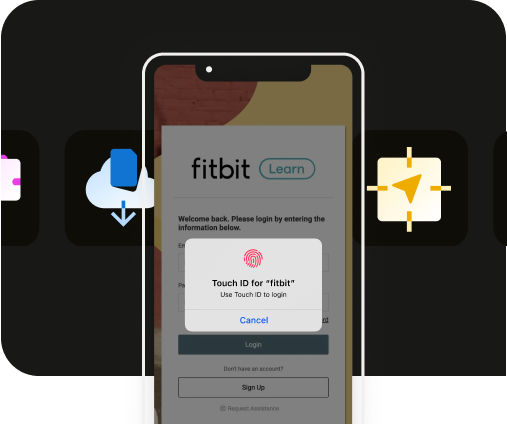How to add QR code scanning to your mobile app: best practices and examples
How to add QR code scanning to your mobile app: best practices and examples
You might be wondering: how can I effortlessly incorporate native QR or barcode scanning functionality into my mobile app, right now? And does adding this feature align with your business goals? In this article, we go deep into QR code and barcode use cases and how you can implement this core functionality in your app. But to save you some time, here’s what we cover at a high level:
- What kinds of businesses and apps can use QR codes to boost sales and increase customer engagement?
From food delivery services to fine art museums, any business or app that requires some type of authenticating, identifying, tracking, or researching users or items can benefit from implementing QR codes.
- How do I add native QR scanning functionality to my mobile app?
Median offers a Native Plugin that supports scanning and retrieving data from QR codes and a wide range of barcode formats. To set it up, you'll first need to build an App, and then add and activate our QR / Barcode Scanner plugin. Next, you'll rebuild your app and integrate the functionality into your website and web application. You can learn more by reading our handy QR / Barcode Scanner how-to.
- What are some important features of Median’s QR Code Scanner?
Median’s QR / Barcode Scanner Native Plugin comes with two major benefits. First, it lets you provide your users with a custom prompt message directing them to scan the QR or barcode, and allows you to show these prompts in your user's specific language. Secondly, we’ve developed the plugin using open source libraries, so there are no usage-based fees required.
12 ways to use QR codes to boost sales and customer engagement metrics
QR codes can be a valuable tool for various businesses (and their apps) looking to boost sales and enhance the customer experience. Let's explore some specific scenarios and use cases where QR codes have proven effective on both counts.
1. QR codes help customers discover products and access product information
One of our global personal care and beauty clients uses QR codes to enable salons to scan product barcodes. This allows users to easily access vital information such as ingredient lists, usage instructions, and color charts for hair color products. This instant information access is beneficial across the retail industry (think Amazon, Walmart, or your favorite consumer brand), where customers can scan QR codes on products to quickly find detailed product information, pricing, and reviews, and make much faster purchasing decisions.
2. QR codes can help track shipments and deliveries
One of our shipping and delivery customers, myDPD, employs QR codes so they can offer customers the ability to track their shipments and quickly view delivery status. By scanning the QR codes provided, customers can conveniently stay updated on the whereabouts of their packages, and have full insight into any delays. This feature proves particularly useful for logistics and courier services.
3. QR codes can manage contacts and devices in messaging apps
Messaging apps like WhatsApp Messenger and Snapchat allow users to scan QR codes to effortlessly add new contacts to their address book, and in WhatsApp's case, to sign into the web version of the app with ease. QR codes in this scenario streamline the process of connecting with others within the app across multiple devices, fostering better communication and expanding social networks for users.
4. QR codes can track items being serviced
Dry cleaning services and building management companies are just two examples of companies using QR codes to track items throughout the servicing process. For instance, a dry cleaning service can use barcodes to monitor laundry and keep tabs on its progress. Similarly, building management companies may use QR codes in restrooms to track the cleaning activities carried out by custodians.
5. QR codes help you offer coupons to customers
E-commerce stores, grocery stores, and various other businesses can leverage QR codes to offer coupons to customers who are eager to save. By presenting coupons in QR code format, businesses can simplify the redemption process, making it more convenient for customers to enjoy discounts and promotions, and encouraging more sales.
6. QR codes connect people in online communities
Online communities, especially in the gaming industry, can benefit from the integration of QR codes. For example, the Nintendo Switch Online app allows users to scan QR codes to quickly join multiplayer games with their friends. This feature enhances the gaming experience by facilitating seamless connections between players.
7. QR codes simplify banking transactions
QR codes can streamline banking transactions, making them more efficient for users. For instance, the Chase Mobile app offers QR codes to enable users to quickly deposit checks by scanning codes on the back of them. This eliminates the need for manual data entry, and innovates and enhances the convenience of mobile banking.
8. QR codes enhance in-person experiences (like dining and shopping)
QR codes can revolutionize the dining experience by eliminating the need for physical menus. By scanning QR codes displayed at restaurants, customers can access digital menus on their smartphones, enhancing convenience and efficiency.
9. QR codes can help you offer virtual tickets
Airlines, concert organizers, and various event or experience management companies can employ QR codes to provide virtual tickets to customers. Instead of relying on physical tickets that are easily misplaced, attendees can simply scan the QR codes on their mobile devices for easy and secure access to their in-person events.
10. QR codes can help enable contactless payment
QR codes can facilitate contactless payment methods. Customers can scan QR codes at checkout to make payments using digital wallets or mobile banking apps, eliminating the need for physical cash or cards. This approach is increasingly popular in various industries, including retail, restaurants, and transportation.
11. QR codes be a part of your interactive marketing campaigns
QR codes can be integrated into marketing campaigns to engage customers in interactive experiences. For instance, a brand may include QR codes on their advertisements, product packaging, or marketing materials. When scanned, these QR codes can direct customers to interactive content, such as videos, surveys, games, or exclusive promotions, allowing businesses to create memorable and immersive marketing experiences — and effectively measure the success of their campaigns.
12. QR codes can act as museum and exhibition guides
QR codes can enhance visitors' experiences in museums, galleries, and exhibitions. By placing QR codes near artworks or exhibits, visitors can scan the codes to access additional information, audio guides, or multimedia content about the specific piece or historical context. This enriches the visitor's understanding and appreciation of the artworks or exhibits while providing a self-guided and customizable experience to them.
How do I add native QR scanning functionality to my mobile app?
Median offers a QR / Barcode Scanner plugin that supports scanning and retrieving data from QR codes and a wide range of barcode formats. Setting it up in your app is easy: simply follow the steps below!
Step 1: Build an App and add Median's QR / Barcode Scanner plugin
- First, you’ll need an app! Using your existing URL, you can build your app easily using our handy platform.
- Once you’ve built your app, head on over to the left navigation in our App Studio, scroll down, and then click on the Native Plugins tab.
- Then, add the QR / Barcode Scanner.
- Finally, go to checkout and complete your purchase of the QR / Barcode Scanner plugin.
Step 2: Activate your QR code plugin
- After your purchase is complete, head back to the ‘Native Plugins’ tab on the left in the App Studio.
- Under “Installed Plugins”, click “Settings” for the QR / Barcode Scanner.
- Optionally, you can add a custom prompt message. The default message is “Place the QR code or barcode within the viewfinder to scan.” (To see what this looks like for the end user, take a look at the image further down in this article.)
- Click “Enable”, and then click “Confirm.”
Step 3: Rebuild your app
You can test launching the QR / Barcode Scanner UI within our browser-based simulator devices, but note that a physical mobile device is required to scan an actual code.
Step 4: Integrate your website / web application
- Add JavaScript to invoke the native scanning user interface.
- Refer to our handy documentation about our QR / Barcode Scanner functionality.
- Also, take a look at this useful QR code demo: https://median.dev/qr-barcode. This needs to be displayed within your app with the QR / Barcode Scanner plugin active.
- When a QR code is scanned, the data read from the code will be returned to your website, where you can action as required.
What are some important features of Median’s QR Code Scanner?
Feature 1: Custom prompt message
To help your users in scanning a QR or barcode, our scanner lets you offer them a customizable prompt message that is visible at the bottom of the screen while scanning. You can set this custom prompt message via the following two ways:
Option 1: QR / Barcode Scanner Settings
- Go to the Median App Studio and click “Native Plugins” on the left-hand navigation. Under “Installed Plugins”, click “Settings” for QR / Barcode Scanner.
- Set your custom prompt message under the input given below “Prompt message.” (See the below image for what this will look like on the user’s end!)
- You can also reference this useful documentation: QR / Barcode Scanner - Custom Prompt Message
Option 2: JavaScript Bridge (Runtime)
- Using JavaScript bridge commands, you can set a custom prompt message during the app’s runtime, which is a very powerful option in case your app uses a QR or barcode scanner — for multiple reasons.
- You’ll need different prompts for each use case, so customization here is important. For instance, if your app is meant to reach an audience that speaks a specific language, you can set the language of the custom prompt based on the user’s location.
- For more details, go ahead and follow these handy instructions here: QR / Barcode Scanner - Set custom prompt message on runtime.
Feature 2: No ongoing usage fees for QR / Barcode scanning
Our QR / Barcode Scanning Native Plugin sets itself apart by leveraging the power of open source libraries, customized and expanded exclusively for the Median platform.
This approach ensures that your business can enjoy the benefits of barcode scanning without any recurring usage fees or other restrictive limitations.
(And FYI: For specific use cases that require it, we do support integrations with other QR and barcode scanning SDK vendors, like Scandit.)
Provide a seamless UX with Median’s QR / Barcode Scanner
QR codes everywhere are elevating people’s mobile app experiences, and genuinely making their daily tasks frictionless. By incorporating QR or barcode scanning into your app, you can boost customer engagement, creating an intuitive and interactive customer journey that satisfies users and encourages repeat visits.
If you opt for an industry-leading app building service, adding QR code functionality to your app is both seamless and cost-effective. Simply purchase it, set up the plugin in four simple steps, and customize your app on your terms without having to worry about any ongoing plugin fees or limitations.
If you’re ready to quickly add QR code functionality to your native mobile app, we can help: our expert team can support your Native QR / Barcode Scanning implementation, as well as offer ongoing support for future app updates.

to top