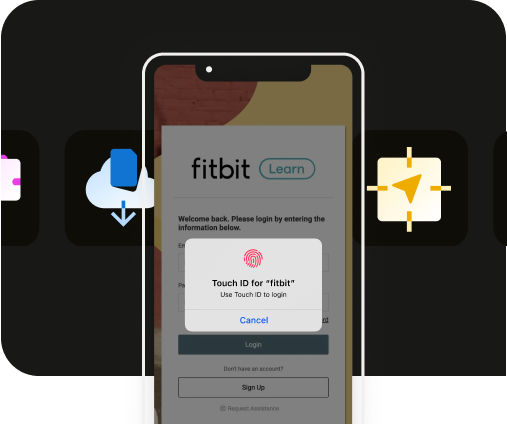Understanding app terminology: A comprehensive dictionary of mobile app terms
Understanding app terminology: A comprehensive dictionary of mobile app terms
Understanding mobile app-related terminology can significantly enhance your ability to communicate effectively with developers. The jargon that might initially seem daunting becomes a powerful tool for expressing your ideas and requirements with precision. Additionally, this knowledge can guide you in choosing the most suitable app development platform for your specific needs, considering factors like target audience, budget, and desired features. By mastering the language of the app world, you put yourself in an advantageous position, enabling you to navigate the digital landscape with confidence and clarity.
Key takeaways
- Mastering mobile app terminology is crucial for clear and effective communication in today's digital age.
- Understanding app-specific jargon, testing protocols, and go-to-market strategies are vital for the successful launch and sustainability of a mobile app.
- Grasping these terms can provide valuable insights into user stories, agile development sprints, CRM research and more, all of which are key components in the successful development and maintenance of a mobile app.
The benefits of learning mobile app terminology
Understanding mobile app terminology provides numerous benefits, particularly for those involved in the tech industry, business world, or those who simply wish to stay informed in an increasingly digital age. Here are a few key advantages of modern terminology:
- Improved communication: Grasping mobile app terms can significantly enhance your ability to communicate effectively with developers, project managers, and other stakeholders. This understanding can help bridge the gap between technical and non-technical team members, leading to more productive and efficient conversations.
- Better decision-making: Knowledge of app-specific jargon can guide you in making informed decisions, whether it's choosing the right app development platform, understanding user behavior, or evaluating the performance of an app. This can be particularly valuable for business leaders and project managers.
- Enhanced user experience: If you're an app user, understanding the terms used in app interfaces can improve your overall user experience. It helps you navigate the app more efficiently, understand its features, and troubleshoot any issues you might encounter.
- Career advancement: For those in tech-related fields, mastering mobile app terminology can open up new career opportunities. It can add value to your resume, help you perform better in tech interviews, and potentially lead to career advancement.
- Personal development: On a personal level, learning new things is always beneficial. It keeps your brain active, boosts your confidence, and helps you stay relevant in a world that's becoming increasingly dependent on technology.
iOS vs Android app terminology: Understanding the differences
When it comes to mobile app development, understanding the terminology specific to each operating system is essential. While there are many similarities between iOS and Android app terminology, there are also some key differences that stem from the distinct characteristics of each platform.
iOS app terminology
iOS app terminology is heavily influenced by the design principles and guidelines set by Apple. For instance, terms like "Storyboard" and "View Controller" are unique to iOS development. A Storyboard is a visual representation of the user interface of an iOS application, showing screens of content and the connections between those screens. A View Controller, on the other hand, manages a single content view with its associated controls and manages the navigation between different views.
Furthermore, iOS-specific terms also extend to the programming languages used for development. Swift and Objective-C are languages exclusive to the Apple ecosystem, and understanding terms associated with these languages is a key part of iOS app development.
Android app terminology
On the other hand, Android app terminology is shaped by Google's Android platform. Android uses terms like "Activity" and "Intent" in its development environment. An Activity in Android represents a single screen with a user interface, similar to a View Controller in iOS. An Intent, however, is an abstract description of an operation to be performed. It can be used to launch an Activity, display a web page, play a video, etc.
In addition, Android app development utilizes programming languages like Java and Kotlin, which come with their own set of terminology. Understanding these terms is essential for developing apps on the Android platform.
So, while there is a significant overlap in the terminology used in mobile app development, there are also platform-specific terms that are crucial to understand when developing for iOS or Android. This understanding can significantly enhance the development process and the quality of the apps produced.

Mobile app glossary: A comprehensive dictionary
Here are some key terms from A to Z that are often used in the world of mobile app development:
Android APK: An Android Package Kit, commonly known as APK, is the package file format utilized by the Android operating system. This format is used for the distribution and installation of mobile apps and middleware. Essentially, it's a package file that Android uses to install apps, much like how Windows uses .exe files to install software.
API (Application Programming Interface): An API, or Application Programming Interface, is a set of routines, protocols, and tools for building software and applications. It can be used to facilitate interaction between different software programs, acting like a bridge that allows two different programs to communicate and understand each other.
App Icon: An app icon is a small graphic that symbolizes an application on a device's screen. It's the first visual element users see when they download an app, and it plays a crucial role in the app's branding and user recognition. Therefore, a well-designed app icon can significantly contribute to an app's success.
App Splash Screen: The app splash screen is the initial screen that appears when an app is being loaded. It often displays the app's logo or other introductory graphics. This screen is essential in creating a strong first impression and engaging the user during the app's loading time, thus contributing to a positive user experience.
App Store: An app store is a digital distribution platform for mobile apps. Examples include the Apple App Store and Google Play Store. These platforms allow users to browse, download, and install apps developed with the respective operating system's software development kit (SDK), making apps easily accessible to users.
Apple App Store: The Apple App Store is Apple's digital app distribution platform, available on iOS devices. It offers a wide range of apps, from games and entertainment to productivity and education, catering to the diverse needs of iOS device users.
App-Specific Language: This refers to a unique form of terminology that apps use to make their features and functions more understandable to users. For instance, an app related to alchemy might use specific language relevant to that field. Each type of application has its own set of internal terms and definitions that often require precise phrasing to be expressed clearly and accurately.
Backend: The backend, or server-side of an application, is responsible for managing data, business logic, and app functionality. It's the part of the app that users don't see, but it's crucial for the app's performance and functionality.
Bottom Navigation: Bottom navigation is a component in an app that allows users to navigate between top-level views in a single tap. It's usually located at the bottom of the screen, providing a convenient and intuitive navigation method for users.
Cloud Storage: Cloud storage is a service that allows data to be saved on the internet, offering scalability, data redundancy, and ease of access across multiple devices. It eliminates the need for physical storage devices and allows users to access their data from anywhere with an internet connection.
Database: A database is a structured set of data. In mobile apps, databases are used to store user information, app data, and more. They are crucial for maintaining user data integrity and providing personalized user experiences.
Document Scanner: A document scanner is a feature that allows users to scan documents using their device's camera. This feature converts physical documents into digital format, making it easier for users to store, share, and manage documents.
Encryption: Encryption is a method of securing data by converting it into a code to prevent unauthorized access. It's a crucial part of data security, especially when dealing with sensitive user data.
Face ID / Touch ID: These are biometric authentication methods used by Apple devices for secure access. Face ID uses facial recognition, while Touch ID uses fingerprint recognition, providing a high level of security for device access.
Frontend: The frontend, or client-side of an application, is responsible for collecting user input and presenting information to the user. It's the part of the app that users interact with, including the user interface and user experience components.
Go-to-Market Strategy: Implementing a go-to-market app strategy is critical as it can foster brand loyalty and recognition. It also allows for the optimal use of resources, promoting long-term growth and overall success. Understanding what consumers need is key when personalization begins.
GPS (Global Positioning System): GPS, or Global Positioning System, is a technology that uses satellites to provide location and time information to a GPS receiver. It's used in many apps for location-based services, providing accurate location data for navigation, tracking, and more.
Haptics: Haptics refers to the use of touch feedback in user interfaces to enhance user experience. It's a technology that provides tactile feedback to users, creating a more immersive and interactive user experience.
Hybrid App: A hybrid app is a mobile app that combines elements of both native and web applications. Hybrid apps can run on multiple platforms and are written with web technologies like HTML, CSS, and JavaScript, making them a cost-effective solution for reaching a wide range of users.
In-App Purchases: In-app purchases refer to purchases made from within a mobile application. They can include additional features, premium content, subscriptions, and more, providing a revenue stream for app developers.
iOS: iOS is Apple's mobile operating system, used on devices like the iPhone and iPad. It's known for its intuitive interface, robust security, and extensive app ecosystem.
Jailbreak/Root Detection: This is a security feature that detects if a device has been jailbroken or rooted. Jailbreaking or rooting a device can expose it to security risks, so many apps include this feature to maintain a high level of security.
Java: Java is a popular programming language that is widely used for Android app development. It's an object-oriented language that offers a high level of flexibility and compatibility, making it a preferred choice for many developers.
Kotlin: Kotlin is a statically typed programming language that is used for modern Android application development. It's designed to interoperate fully with Java, and it's known for its concise syntax and ease of use.
Location-Based Services (LBS): Location-based services, or LBS, are services that use information on the geographical position of the mobile device. They can include navigation, tracking, location-based advertising, and more, providing personalized services based on the user's location.
Meta App Events: Meta app events are events that are tracked to understand user behavior within an application. They provide valuable insights into user interactions and app usage, helping developers improve the app and enhance user experience.
Mobile Payment: Mobile payment refers to payment services performed from or via a mobile device. It's a convenient and secure method of making payments, and it's becoming increasingly popular with the rise of mobile commerce.
Native App: A native app is a mobile application developed for a specific platform, like iOS or Android, using the development tools and language supported by those operating systems. Native apps offer high performance and a seamless user experience, but they require separate development efforts for each platform.
Native Datastore: A native datastore is a storage system that allows an application to store data in a structured manner on the device. It's used for storing user preferences, app settings, and other data that needs to be persisted across app sessions.
Objective-C: Objective-C is a general-purpose, object-oriented programming language that adds Smalltalk-style messaging to the C programming language. It was the main programming language supported by Apple for macOS and iOS, and their respective APIs, Cocoa and Cocoa Touch, before the introduction of Swift.
Offline Downloads: Offline downloads is a feature that allows users to download content for use when not connected to the internet. It's a useful feature for apps that provide media content, allowing users to access their favorite content even without an internet connection.
Personalization Process: The personalization process refers to the customization of apps based on specific customer demands. This ensures an enhanced user experience through the personalized approach employed at every step along the way. It can include personalized content, recommendations, user interfaces, and more, making the app more relevant and engaging for each individual user.
Push Notifications: Push notifications are messages that pop up on a mobile device. They can be sent at any time, and users don't have to be in the app to receive them. They are an effective method of user engagement, providing timely and relevant updates to users.
QR Code Scanning: QR code scanning is a feature that allows an app to read QR codes using the device's camera. It's a convenient method of inputting data, and it's commonly used in apps for payment, ticketing, and more.
Quality Assurance (QA): Quality assurance, or QA, is the process of verifying that a product or system meets specified requirements and customer expectations. It's a crucial part of the app development process, ensuring that the app is of high quality and free of bugs before it's released to the market.
Responsive Design: Responsive design is an approach to design that makes web pages render well on a variety of devices and window or screen sizes. It's an essential aspect of web and app design, ensuring that the user interface looks good and functions well on all devices.
SDK (Software Development Kit): An SDK, or Software Development Kit, is a collection of software tools that allows the creation of applications for a certain software package, software framework, hardware platform, computer system, video game console, operating system, or similar platform. It's like a toolbox for developers, providing the necessary tools to build apps for a specific platform.
Secure Modal: A secure modal is a pop-up window that requires user interaction before they can return to the main content. It's used for important user interactions, like confirming actions, entering sensitive information, and more.
Share into App: The Share into App feature allows users to share content from other apps into the application. It's a convenient feature that enhances the app's functionality and user experience.
Testing Phase: The testing phase is a critical stage before launching an app. During this phase, the app is rigorously tested to identify any potential bugs or flaws that could affect its marketability. This emphasizes the importance of implementing quality measures during the testing phase.
Top Navigation: Top navigation is a component in an app that provides a quick way to navigate and explore. It's usually located at the top of the screen, and it's commonly used in apps with multiple sections or pages.
UI (User Interface): The UI, or User Interface, is the graphical layout of an application. It consists of the buttons users click on, the text they read, the images, sliders, text entry fields, and all the rest of the items the user interacts with. A well-designed app UI is intuitive, easy to use, and visually appealing.
UX (User Experience): The UX, or User Experience, is the experience a user has while interacting with a product, like a website or app. It involves all aspects of the user's interaction with the app, including usability, accessibility, performance, design, and more.
Virtual Reality (VR): Virtual Reality, or VR, is a simulated experience that can be similar to or completely different from the real world. It's an immersive technology that's used in gaming, training, and more, providing a whole new level of user experience.
Web App: A web or webview app is a client-server software application in which the client (or user interface) runs in a web browser. Web apps are accessible from any device with a web browser, making them a flexible and cost-effective solution for reaching a wide range of users. Apple will accept webview apps, provided they meet the right criteria. The same goes for Google Play!
XML (eXtensible Markup Language): XML, or eXtensible Markup Language, is a markup language that defines a set of rules for encoding documents in a format that is both human-readable and machine-readable. It's used in Android app development for designing the UI, defining how the app's interface should look and behave.
Yield: In programming, yield is a keyword that is used like return, except the function will return a generator. It's used in programming languages like Python and JavaScript, allowing functions to produce a series of values over time, rather than computing them all at once and sending them back in a large list.
Z-Index: The z-index is a CSS property that specifies the stack order of an element. An element with a greater stack order is always in front of an element with a lower stack order. It's used in app design to specify the order of overlapping elements, allowing for complex and dynamic layouts.
Classification of mobile apps: Understanding native, hybrid, webview, and progressive web apps

Native apps
Developers must understand the particular terminology and language required for a native app’s platform, such as iOS or Android.
Native apps are developed specifically for one platform, and can take full advantage of all the device features - they can use the camera, the GPS, the accelerometer, the compass, the list of contacts, and so on. They can also incorporate gestures (either standard operating-system gestures or new, app-defined gestures).
Hybrid apps
What is a hybrid app? Well, it's made up of elements from different fields, both web-based and native apps. An example is Instagram, which can be accessed via mobile app and in browser. Hybrid apps are essentially web apps that have been put in a native app shell.
Once they are downloaded from an app store and installed locally, the shell is able to connect to whatever capabilities the mobile platform provides through a browser that's embedded in the app.
Webview apps
Webview apps are a smart and efficient choice for businesses looking to maximize their reach with minimal effort. They are essentially a fusion of the best elements of web and native apps, offering a unique blend of advantages.
A standout feature of webview apps is their ability to reuse code across multiple platforms. This means that you can maintain a consistent experience across all devices while saving significant time and resources in development. No need to write separate codes for every platform!
Webview apps also provide seamless access to website features, making them highly versatile and user-friendly. Users can enjoy the full functionality of your website, conveniently packaged within the familiar format of a mobile app.
While webview apps may have been associated with slower loading speeds in the past, advancements in technology have significantly improved their performance. Modern Webview apps can deliver a smooth, responsive user experience that rivals that of native apps.
Moreover, webview apps are more than just websites packaged into a native wrapper. They are a smart solution that combines the accessibility of a website with the user-friendly interface of a native app. The result is a versatile app that is not only easy to use, but also maintains the look and feel of a native app, offering users a seamless and engaging experience.
Progressive web apps
Progressive Web Apps are web applications that have been designed so they are capable, reliable, and installable. These three pillars transform them into an experience that feels like a native application. Progressive web apps, meanwhile, focus on crucial functions. Examples include Twitter Lite and Starbucks' ordering system. These apps use cutting-edge technologies to offer an experience that mirrors their native app counterparts.
Learning mobile app terms: Practical applications in business and tech

For project managers, senior leaders like CTOs, or small business owners, understanding mobile app terminology is akin to possessing a secret key to success. It unlocks for management the ability to effectively communicate with development teams, ensuring that project goals are clearly understood and executed.
A CTO or senior leader can leverage this knowledge to make informed strategic decisions, drive innovation, and maintain a competitive edge in the ever-evolving digital landscape.
For small business owners, mastering app lingo can lead to better product development, enhanced customer engagement, and ultimately, improved business outcomes. It's not just about speaking the language, it's about harnessing the power of technology to drive growth and success.
Summary
Embracing the technological vocabulary associated with mobile apps can unlock a multitude of benefits. Gaining an understanding of new terms and concepts related to apps and the internet is now a necessity for success in the digital landscape. This knowledge not only aids in communication with developers and tech teams, but also enhances strategic decision-making, fosters innovation, and gives you a competitive edge. It's not about becoming a coding expert, but about harnessing the power of app terminology to drive growth and success in your digital endeavors.
So, start memorizing words in the above glossary today! Unlocking the potential of your app starts with with acquiring knowledge of this digital landscape, so it's best to equip yourself with the right "lingo."
Frequently asked questions
What are the four main types of apps?
When building mobile apps, there are four distinct types to choose from.
Native apps have been created specifically for one device or platform. They are designed to work optimally within a specific environment, offering a high performance and a seamless user experience.
Hybrid apps blend HTML, CSS, and JavaScript together. This combination creates an app-friendly layout of the page and website content, providing a balance between native and web solutions.
Webview apps essentially wrap websites as applications. This allows users to access them on their phones, offering a more mobile-friendly version of the website.
Lastly, a progressive web app combines both web features with elements associated with native experiences into one single solution. They are built using modern APIs to deliver reliability, capability, and installability while reaching anyone, anywhere, on any device with a single codebase.

to top